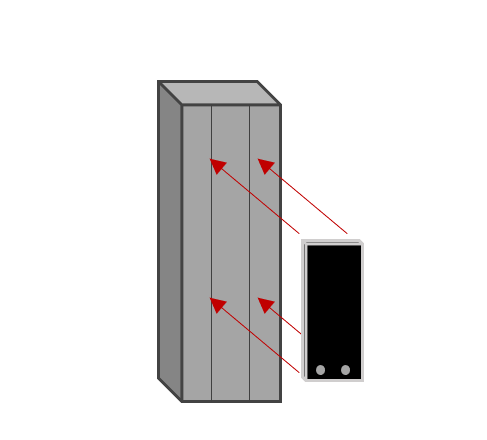Positioning Vector
Reangle Vector via the Mounting Stub
Release the intermediary quick-release locking lever.
Position the Vector, using the alignment lasers for guidance.
Lock off the intermediary quick-release lever when positioned.
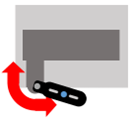
Reposition Vector via the Extension Arm
Release the intermediary quick-release locking lever and extension arm quick-release locking levers.
Position the extensometer, using the alignment lasers for guidance.
Lock off the extension arm levers and intermediary levers in turn back to the extensometer.
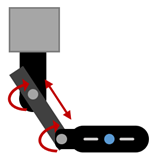
Raise or lower Vector on the UTM Rail
Whilst bearing the weight of Vector, release the Mounting Stub quick-release locking lever.
Maintain control of the extensometer whilst sliding the Mounting Stub up or down on the UTM Rail.
Lock off the Mounting Stub lever when positioned.
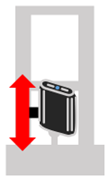
Raise or lower Vector using the Intermediary
Disconnect the cables on Vector and release the intermediary quick-release locking lever.
Remove the extensometer from the Mounting Stub or Extension Arm.
Remove the intermediary from the extensometer then reposition at a different set location.
Remount the extensometer, lock off the intermediary lever, and reconnect the cables.
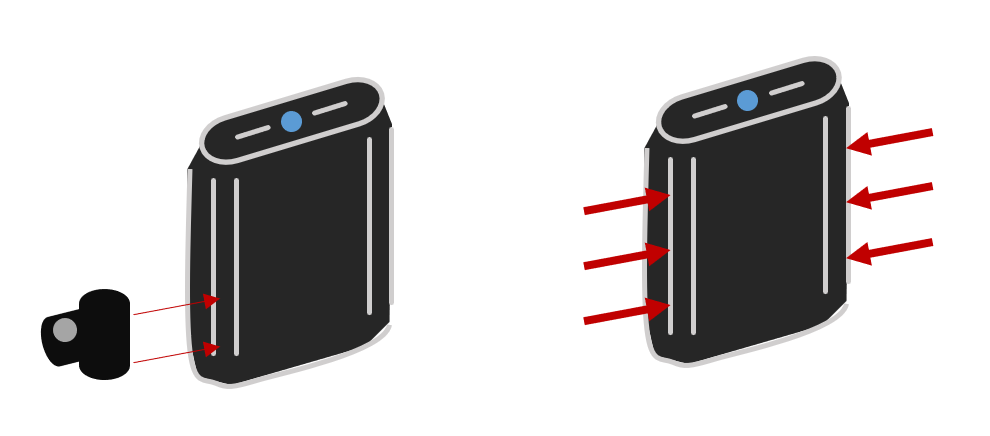
Raise or lower Vector using the UTM Rail
Disconnect the cables on Vector and release the intermediary locking lever.
Remove the extensometer from the Mounting Stub or Extension Arm. Remove the Extension Arm, if in use.
Release the T-Nut bolts on the UTM Rail and position at a different location.
Remount the extensometer, lock off the intermediary lever, and reconnect the cables.