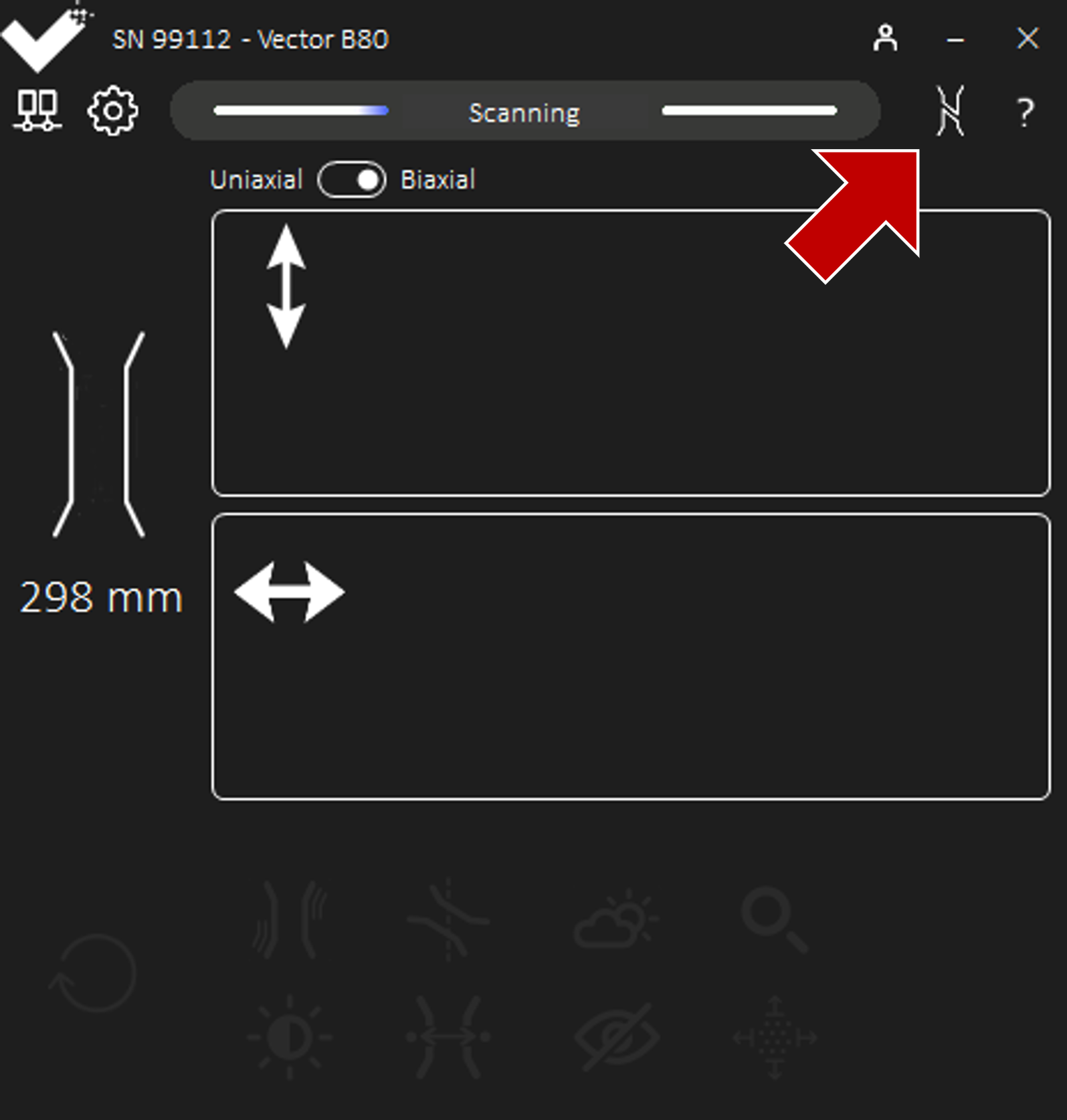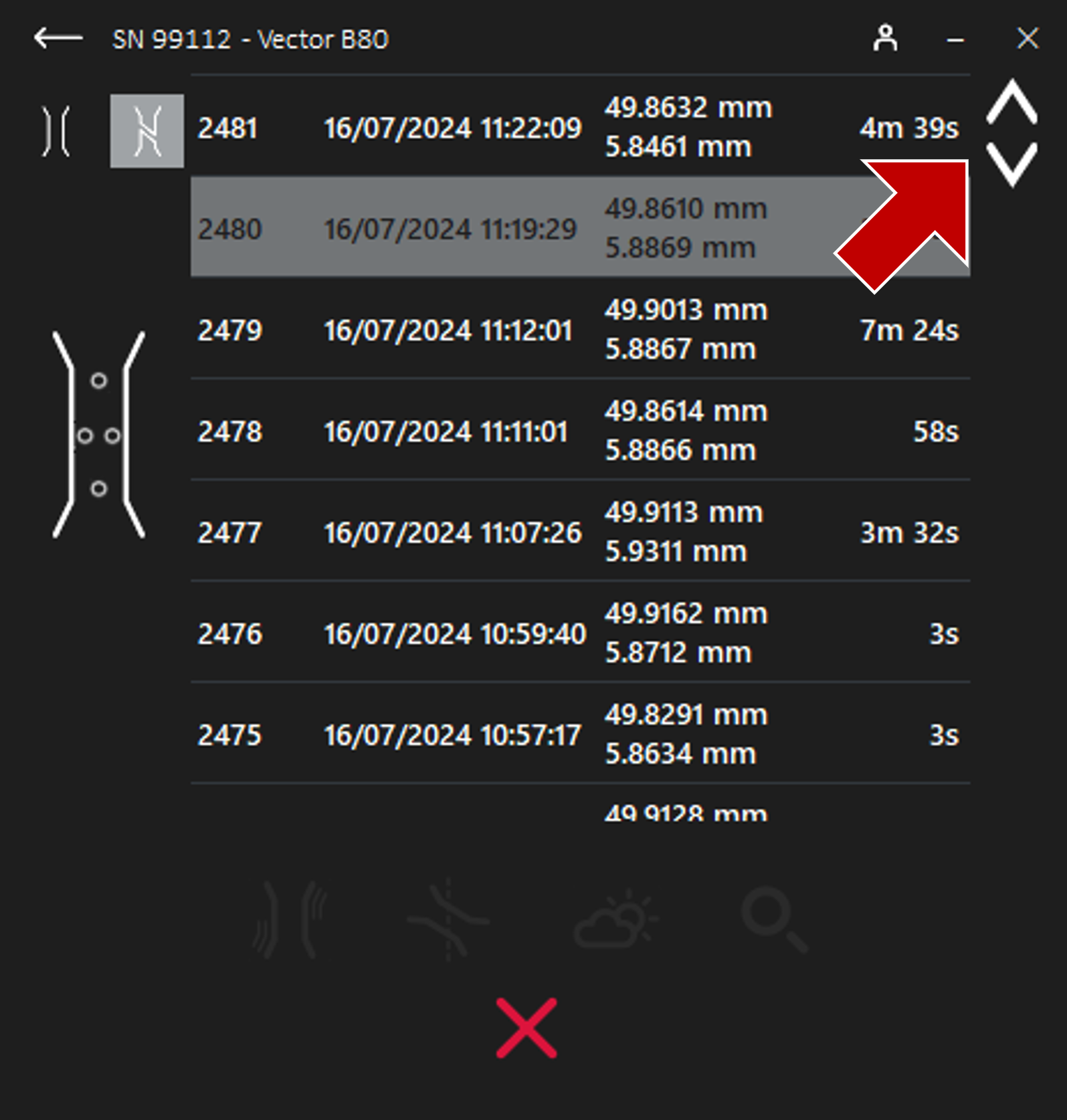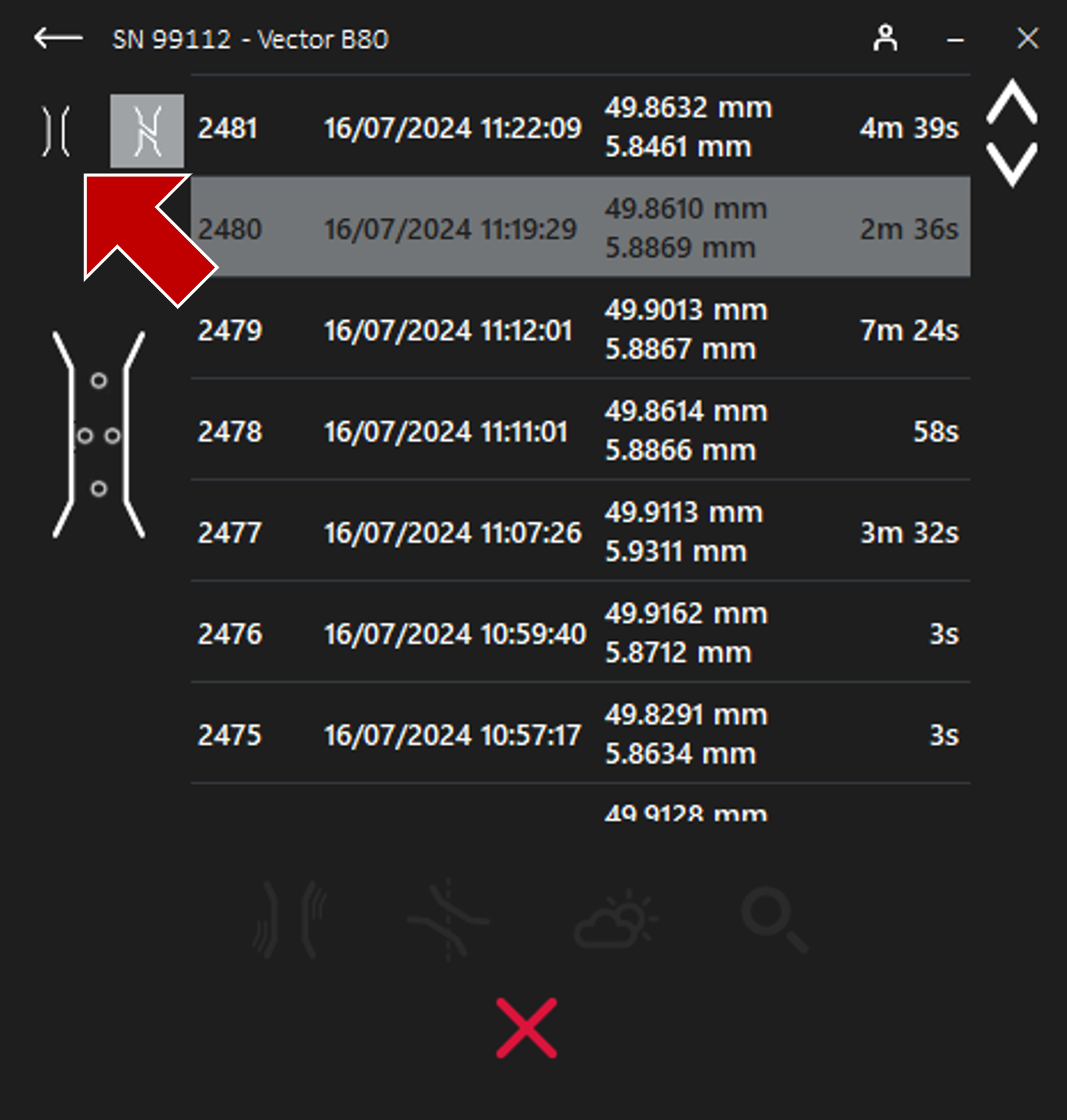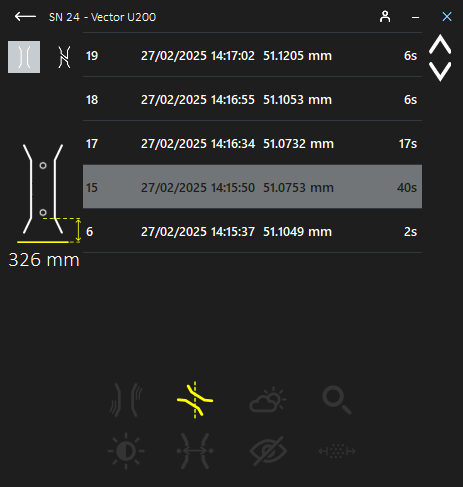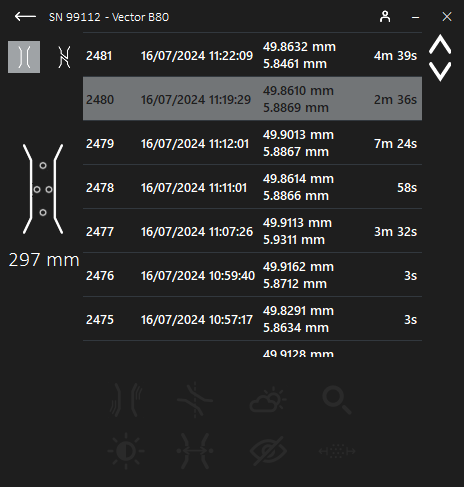Measurement History
Information about historical measurements are available in History in the Vector Interface to identify issues and troubleshoot problems.
Once connected to Vector, navigate to History to see previous test information.
For each measurement, the overlays and dashboard indicators display warnings about the test setup as the measurement started, and how it ended.
By following the advice for each warning, test performance can be improved. To find out more information on a warning, hover over the icon and follow the link to the tooltip.
By default, the History page will show the reason why the previous measurement ended.
To see earlier measurements, navigate the summary table using the buttons. To help match measurement data with test results, the summary table shows the:
Test ID
Start Date and Time
Gauge Length
Duration
Measurement End Information
To inspect the measurement indicator warnings for historical tests, navigate using the Broken Specimen button. This page is shown by default.
Overlays
Warnings overlayed on the specimen outline.

|
|
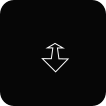
|
Dashboard Indicators
Warnings highlighted by icons.

|
|

|
|

|
|

|
|

|
Scanning History
To inspect the active scanning indicator warnings for historical tests, navigate using the Unbroken Specimen button.
The dashboard indicators show warnings and issues with the test setup. For more information, see section on Scanning Overlays and Dashboard.
Uniaxial Vector information.
Biaxial Vector information.