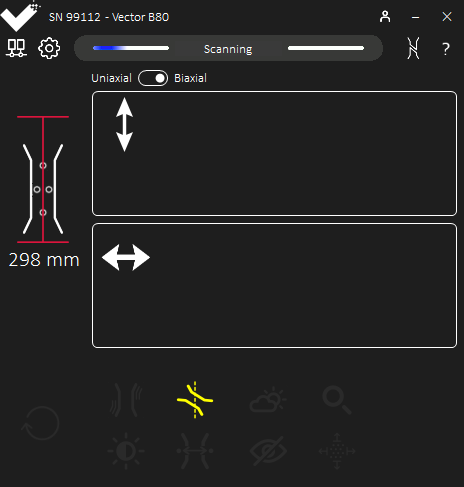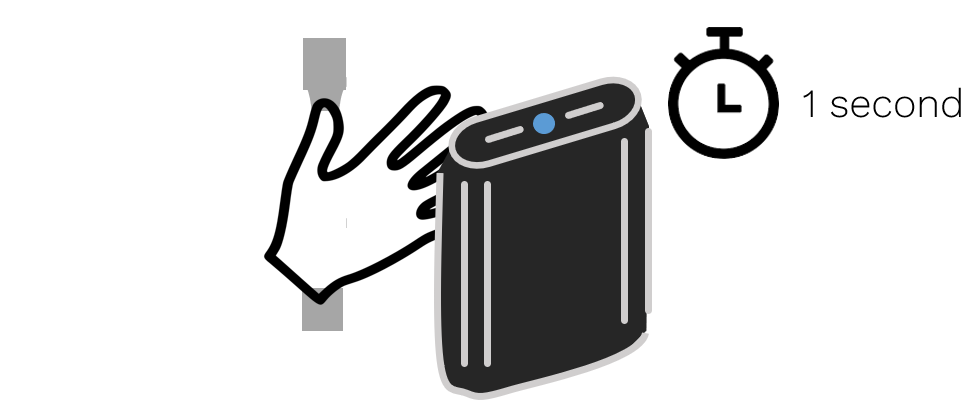The Vector Stopped Measuring Unexpectedly
Connect the Vector to the Vector Interface app to inspect the cause.
Solutions
Inspect the History page to view any scanning and measurement warnings.
Measurement ended due to a error in test setup. Historical information is available to understand the cause. | Warning indicators highlight issues with the setup. | The history page is found on the Vector Interface app. See section Measurement HistoryCheck for Warning Indicators when in Scanning.
Setup issues are described by illuminating icons on the Scanning page.Measurement cannot begin due to the presented setup issues. See section Scanning Overlays and Dashboard for more information.Reset Vector before starting the test.