Vector Outside of Operating Distance

|
Vector is Too Far from the Markings |
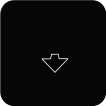
|
Vector is Too Close to the Markings |
 Vector is Too Far from the Markings
Vector is Too Far from the Markings
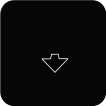 Vector is Too Close to the Markings
Vector is Too Close to the Markings
The Vector is positioned where the detected markings are outside the permitted Operating Distance range.
The detected distance is shown below the specimen.
The permitted Operating Distance (OD) range depends on the Vector varient used.
Vector
Operating Distance (mm)
U200
250 - 350
U70
280 - 320
B80
285 - 315
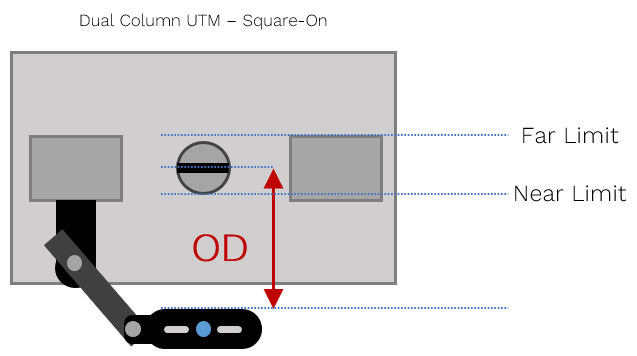
Solutions
Reposition Vector.
Position Vector within the Operating Distance from the specimen markings. See Positioning Vector for more information.
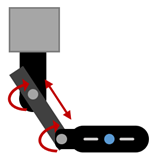
Use the Validation Block against the specimen to gauge the precise distance from Vector.
The “Validation Block” is a simple bar used to quickly gauge the measurement performance of Vector. It can be used to display a live read-out of the distance in the Interface App.

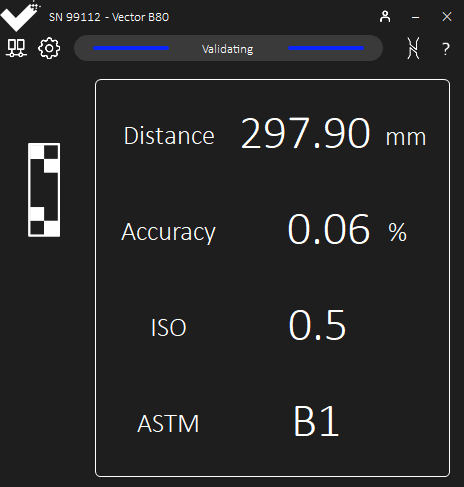
Alternative set-up option for the test frame.
If an appropriate distance cannot be achieved, consider an alternative set-up. See below.In some cases, an extension arm is required to achieve a suitable position.
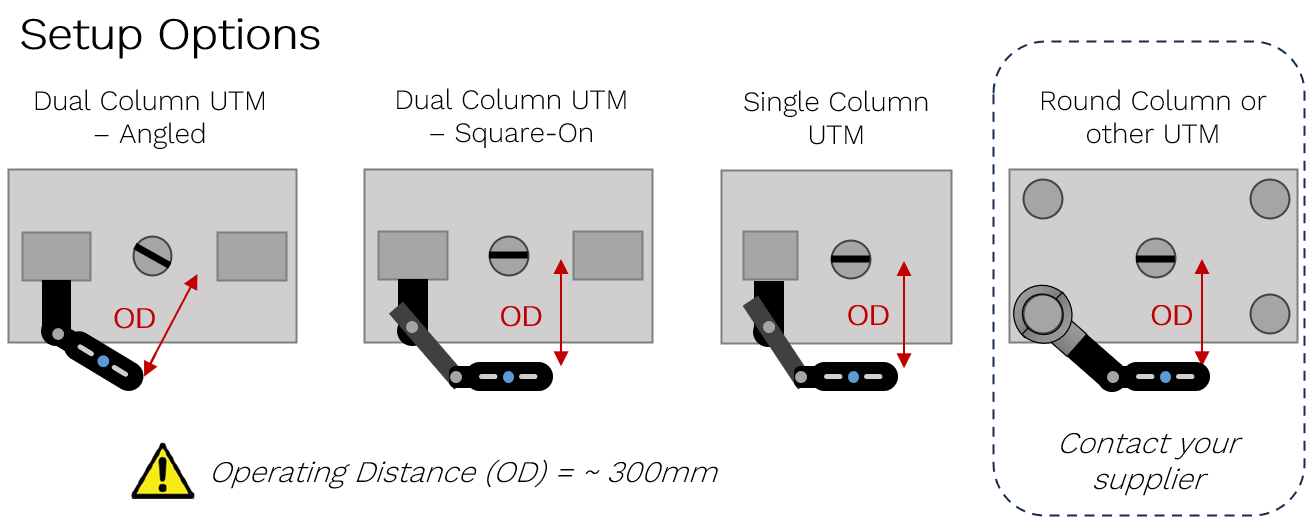
Information

Operating distance is measured from the front face of the Vector