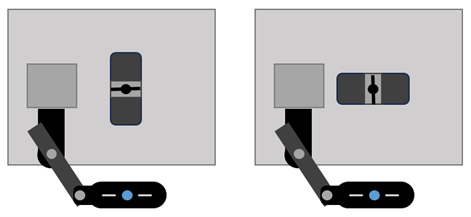Obstruction
Obstruction
There is an obstruction which prevents the Vector from detecting all the markings as it does not have Line of sight. Large grips or fixtures are often the cause of obstructions. Obstructions are more common when the applied markings are close to the grip or fixture. See below.
Line of sight can be gauged by visualising two lines:
From centre of the Vector to the markings.
From base of the Vector to the markings.
- Ensure Vector has direct line of sight along both lines without any obstructions.
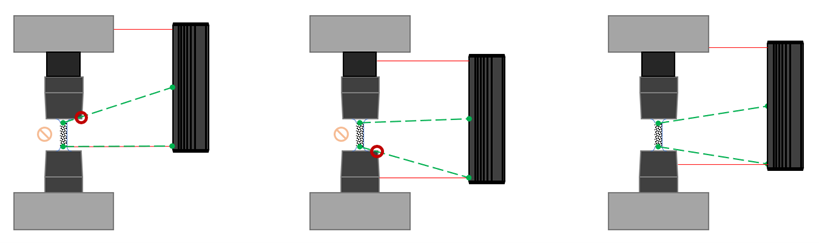
Solutions
Adjust the height of Vector to ensure a clear line of sight to the markings.
Vector may need to be raised or lowered. See Positioning Vector for more information.
Position Vector further from the specimen.
Reposition Vector up to far limit. See Positioning Vector for more information.
Use alternative, smaller grips.
Large grips can obstruct markings, even in part. If possible, replace items in the load train that have prominent features close to the specimens, such as shoulders.
Where possible, rotate grips to minimise size in the direction of the Vector.
Large grips can obstruct markings, even in part. If possible, rotate non-symmetric grips such that features in the direction of the Vector are reduced.
Grip the specimen further away from the markings.
If possible, adjust the depth of the specimen in the grips, or increase the distance between the grips.
Use a shorter gauge length.
If possible, test using a shorter gauge length. Clean and reapply markings if required. See Specimen Marking for more information.
If using a speckle pattern, use the correct stamp for the required gauge length.
Do not use a stamp intended for a larger gauge length. Excess speckle regions may not be entirely visible in all cases.
Information

The Vector intermediary can be fastened at three different heights on either side of the extensometer